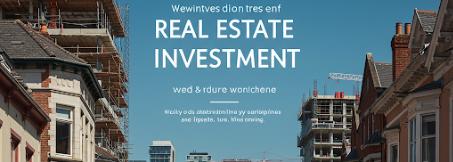 |
Forum
|
KeyBoard Shortcuts to Die for
| Advertising |
|---|
/ |
| Message | Author | |||||
|---|---|---|---|---|---|---|
| user | |||||
| 27.10.24 - 13:42:39 | Message # 1 | |||||
| user | |||||
| 27.10.24 - 13:50:28 | Message # 2 | |||||
| user | |||||
| 27.10.24 - 13:57:36 | Message # 3 | |||||
| user | |||||
| 27.10.24 - 14:06:09 | Message # 4 | |||||
| user | |||||
| 27.10.24 - 14:16:00 | Message # 5 | |||||
| ◄ How to clean the laser : Previous topic |
 Entrance
Entrance