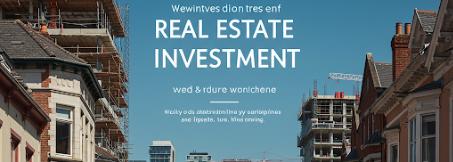Here's what I do. I call the process futureproofing my projects: - Consolidate audio and keep those tracks in a subdirectory (or if you prefer reimport in new project, there's an option for that). You'll be glad you did if you ever want to use another DAW. - Bounce all tracks with virtual instruments. Personally, I go as far as printing stems (all track with fx and all buses). Years down the road, your plugins may no longer be on the computer, may no longer be compatible with your operating system or current DAW or may simply sound different. This is also useful for stem mastering. - Export the mix. Always keep all audio at full resolution. - I like to save a few screenshots of the project (the arrange view, the mixer, project bay media, project bay fx) which may be useful to recreate the project in a different DAW. I organize all of these files in subdirectories below the main project directory and archive to ZIP. Save the zip files to an external disk or two and to the cloud. This takes quite a bit of disk space but disk space is cheap nowadays. I wouldn't bother converting to flac or anything else for archiving. Wav files are the most widespread format for archiving audio.