Recently I encoded a video for my course project from a Handycam source. The video seems blurry during scene change, and turns sharper in about 1-2 sec. It doesn't happen on all scene changes but only 4 instances. The AVS script I used is very heavy in trimming and joining, including loading pictures and image files. But I think this has nothing to do with the problem. I couldn't remember the exact setting for the x264 since I have edited the setting for my last encode (last minute job :p). But things I am sure are: 1) I used 1-pass mode since I was short of time. 2) low bitrate was not an issue since I have allocated 1800 kbps. 3) Under b-Frames, I set it to 2 b-Frames, and other checkboxes TICKED. 4) I don't think I'd put the No. of Refence frame as 5. I think I set it to 3 or 2 only. And also ME algorithm I think I set it as Hex or Multi Hex, and subpixel Refinement as 5 or 6. Sorry I couldn't attach the picture from the video because it's embarassing (Although the main character is not me XD). Hope soebody can help explain for me and thanks.
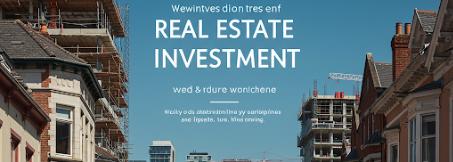
 Entrance
Entrance