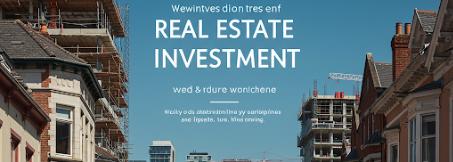 |
Forum
|
Pages: 1 2
GUIDE: Using Adobe Audition 1.5 or 2.0 to create 5.1 files
| Message | Author | |||||
|---|---|---|---|---|---|---|
| user | |||||
| 09.08.21 - 09:15:58 | Message # 11 | |||||
| user | |||||
| 09.08.21 - 09:23:02 | Message # 12 | |||||
| user | |||||
| 09.08.21 - 09:26:59 | Message # 13 | |||||
| ◄ Sidechain with ANY compressor : Previous topic | Next topic: Reorganize "Load subtitles..." command ► |
Pages: 1 2
 Entrance
Entrance