Lossless will be huge. You have a DVD burner? Burn some stuff and make room, they're going to be huge. Then install huffyuv of lagarith, load your avisynth into vdub, re-encode into one of the above (choosing fast recompress), and load your shiny new avi file into premiere. MJPEG, DV, and specifically configured XviD can work if you really can't free up the space, as david mentioned. Avisynth is all keyframes on the front, the part programs see, but it still has to rely on the decoder (from DirectShowSource) sending it frames properly on the back, and not all codecs/decoders are able to do that.
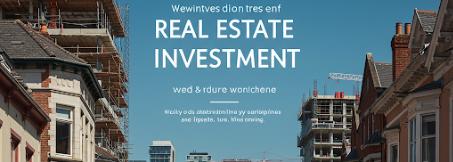
 Entrance
Entrance