Good to see support in the bitrate section for 90 min Cdr's, however, a search of the forum shows that when people talk about 90 min cdr's they are 800MB but I recently bought some 90 min cdr's to test my burners compatability but they are only 790MB in size. When I tried to burn an image file it got through about 90% and came up with an error. I'm not sure as to the cause, my burner may not support 80+ minutes, the image may have been too big for a 790MB disk, or I could have just stuffed it up. Can anyone shed some light on this or tell me what figure I should put in the bitrate section (cd size) to get my 790MB disks to work? Thanks Phan
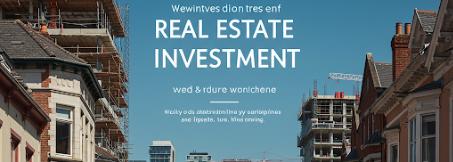
 Entrance
Entrance