Hey all, if I have a section I'd like to copy and insert with multiple tracks in it, how do I do that? I have audio in tracks 1 and 2, and a BFD2 midi in track 7, I want to copy four bars and insert it at a later point of the song. I have tried creating a region, splitting all 3 files at the same points 4 bars apart, using ctrl left click to select the individual tracks and hit copy loop of selected area of items. When I set cursor and hit paste, nothing happens, or it overwrites, I'm not sure. Either way it doesn't insert the 4 bars forming 8 as I had hoped. *In the pic I want bars 25-29 to be inserted elsewhere Is this doable? Thanks for any help
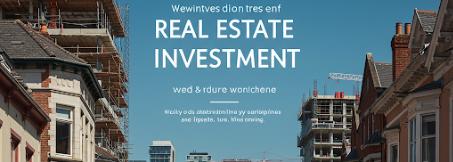
 Entrance
Entrance