This is how I did it on Windows 2000, perhaps it can work for Windows XP too. First of all, I can't take any responsibility for this if you try it, edting in the registry and deleting files can cause problems. So take backups first. Start regedit do a search for "mainconcept". In my case, I found three files: MainConcept MPEG Splitter MainConcept MPEG Audio Decoder MainConcept MPEG Encoder Under: HKEY_CLASSES_ROOT\CLSID\{083863F1-70DE-11d0-BD40-00A0C911CE86}\Instance\{2BE4D120-6F2E-4B3A-B0BD-E880917238DC} HKEY_CLASSES_ROOT\CLSID\{083863F1-70DE-11d0-BD40-00A0C911CE86}\Instance\{2BE4D130-6F2E-4B3A-B0BD-E880917238DC} HKEY_CLASSES_ROOT\CLSID\{083863F1-70DE-11d0-BD40-00A0C911CE86}\Instance\{2BE4D140-6F2E-4B3A-B0BD-E880917238DC} I then ran Graphedit -->graph--->Insert filters--->Directshowfilters Listed there are all Directshow filters, their install location and the name of the file associated with the file. For MainConcept MPEG Splitter, mine was called mcspmpeg.ax MainConcept MPEG Audio Decoder, mine was called mcdsmpeg.ax MainConcept MPEG Encoder, mine was called mcesmpeg.ax I didn't delete them, I mention the above to explain how I find what .ax or .dll or whatever is associated with a Directshow filter. Instead of deleting the Main Concept filters, I simply put them lower down on the priority list. You can do this if you have Zoom Player installed. Go to the Player Options and then to Manual Filters. Select Registered Filters Manager. Find the Mainconcept filters there. Write down the merit value, for safety reasons. Then lower the merit. If the ones you want as default are not at the highest merit, raise them. It takes a reboot for the changes to take effect. /Maria
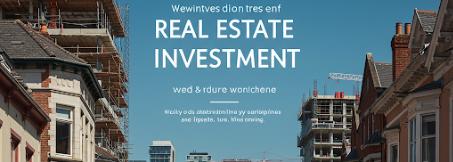
 Entrance
Entrance