Hi all, In my quest to get Jamstix functionality on the Mac, the best solution I have come up with so far is to run Jamstix on a PC laptop and connect it via ReaStream. It's missing stuff like sync - it doesn't look like you can send transport control messages, so start/stop won't be linked together, but you can control it with midi keyboards or whatever, and record the audio output in Mac. It needs wired networking, at least 100mbit/s to get ONLY stereo working. I haven't tried N networking though. This is what I have done: On the Mac - Create 2 tracks. - On track 1, add ReaStream and click "Send audio/MIDI" and either type in the IP of your PC machine or select broadcast. Change "Audio Channels" to 0. Change the identifier to "MidiPC" or something. - On track 2, add another copy of ReaStream but leave the settings at the default. You may want to change the identifier, but leave it as is for now. - Change the track 1 input to MIDI, for either a hardware controller or the virtual KB. - On Track 2, select record output (stereo) and click monitor. On the PC - Set your audio device to "dummy audio" and change the buffer size to something like 64. - Create 1 track. - Add ReaStream, and change the identifier to "MidiPC". - Add your MIDI VST, like Jamstix 2, for instance. - Add another copy of ReaStream and click "Send audio/MIDI" either with your Mac's IP or broadcast, again. Now on the Mac, you should be able to play the keys and hear the drums. Slightly complicated and not optimal. Like I said, it's the best I have done so far. Any other way to sync the transport?
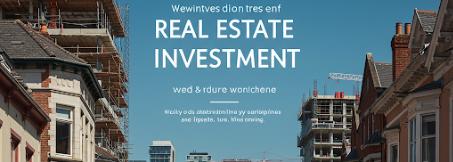
 Entrance
Entrance