If I understand the question correctly (and I'm a newb so there's no guarantee of that) it should be possible to do it like this. Select a take, right click it, and choose 'Apply track FX to items as new take' (Choose the default stereo, or mono.) That will produce a render of the item through the track fx. If you then explode the Take, you'll have easy access to just that render as an independent item. The name of that new item should be the name of the wav file, which is the equivalent of what you want to export. And if you go to item properties, and choose the Properties button at the bottom, you can copy the full path. Would be nice if there was also an option to 'Go to in Explorer' and the Mac equiv. If you don't want the render in the track, I'm pretty sure you can undo the process, and the file will still be there. If not, you just delete the item. It's not quite "exporting" but it accomplishes the same thing. This will also work with multiple items. Just select more than one, and each will be processed separately as a batch, producing its own render wav.
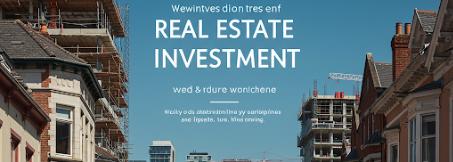
 Entrance
Entrance