it's very easy. Open OMS, create a new studio set up. Make sure your XP30 is properly connected (out's to in's in's to out's) You might need to set your Xp30 to a midi channel, or flip a switch on the back of the synth, check the user manual to see what the XP30's defualt midi channel is. Once your connected, hit the search button in OMS and it should find the XP30 it will probably show you a keyboard icon with a question mark on it, this is a good thing. Then go to hit ok and double click the keyboard icon in OMS, you should now be able to select Roland from the list of Manufactures, and XP30 from the list of makes. Once you do this hit file save and make current. You should be good to go. Open Prtools create a midi track, hit rec. select all as the input and XP30 as the output. create a Aux track with the audio out from the XP30 as the input. Play the XP30 to see if the tracks is active. You should see levels on both aux and midi tracks. Record, and play something. Then undo rec enable on the midi track, hit play the midi data you recored in protools should now trigger your Xp30 to play the prerecorded MIDI and send audio out the xp30 to your Aux track, or make it an audio track if you want to record. Let me know how it goes. 
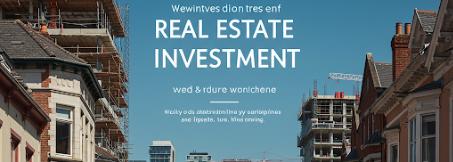






 Entrance
Entrance