Hey guys, Can anyone help me? I'm trying to set up the Digi with my new 933 mhz G4. After I install PTLE software, the OMS Software, and the PTLE demos sessions and try to launch the demos I get an error message reading "Unable to create DAE deck". Also (and this may be the root of my problems), the digi literature says to configure the internal setting on the Mac memory a certain way, but every time I try and open the memory icon in control panel Classic launches and then gives me an error message reading "classic cannot support". Last question (sorry): Should I partition my hard drive and run OS9 on one side with the Digi and OSX on the other with everything else (i.e. itunes, iphoto, imovie, etc.)?? And if so, how do I do it? Thanks very very much!
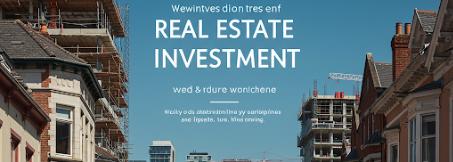
 Entrance
Entrance