I doubt there is any way of doing this without a lot of work - I too would like to view scrambled channels like that, but neither my digibox (a Black Diamond BD68STB) nor my PCI digital TV card (Hauppauge WinTV NOVA-t) have a smart card slot. Though I might be replacing that digibox soon, because it's playing up - when you power it up, you have to leave it on for about 2 hours before it actually activates itself, but hey, at least it was cheap. Ahem. Back to trying to solve your problem - perhaps there is some software out there that can descramble them, but like I said, it'd be a hell of a lot of work. And incidentially, PCI digital TV (or rather, DVB-T) cards with smart card slots don't seem to exist, far as I can tell. There are DVB-C (digital cable) and DVB-S (digital satellite) cards out there with CAM slots, though I should point out that CAMs are not the same as the smart cards you get for digiboxes (e.g. for the TopUpTV service here in the UK). That's not to say you couldn't try - somehow (!) - to put such a smart card slot on a DVB-T card. As it happens, my Hauppauge WinTV NOVA-t has solder points for a big IDE (or rather, IDC)-type connector, but it is only used on the WinTV NOVA-CI card. I put up a couple of photos, and a note, on my site: Good luck if you find anything useful, BTW.
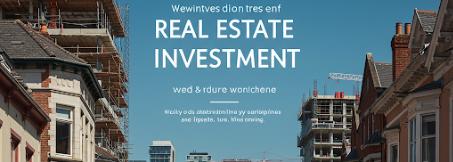
 Entrance
Entrance