Hello, To ensure that ProTools is O.K. select File -> New Session, and create one, then File -> New Track. If the track is dark grey, then the ProTools driver isn't installed. If it is light grey then it is fine. I had some problem with the wave driver too. These are pretty basic suggestions, 1. Unzip the wave driver file in a folder you create for it. 2. When you are asked to locate the folder, browse to the location where you unzipped. Keep going deeper into folders until it shows up. If it asks for any drivers other than oem, go back to the oem folder for them. Mine crashed after install but it worked fine after reboot. Best, Jeff
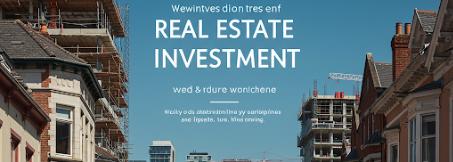
 Entrance
Entrance